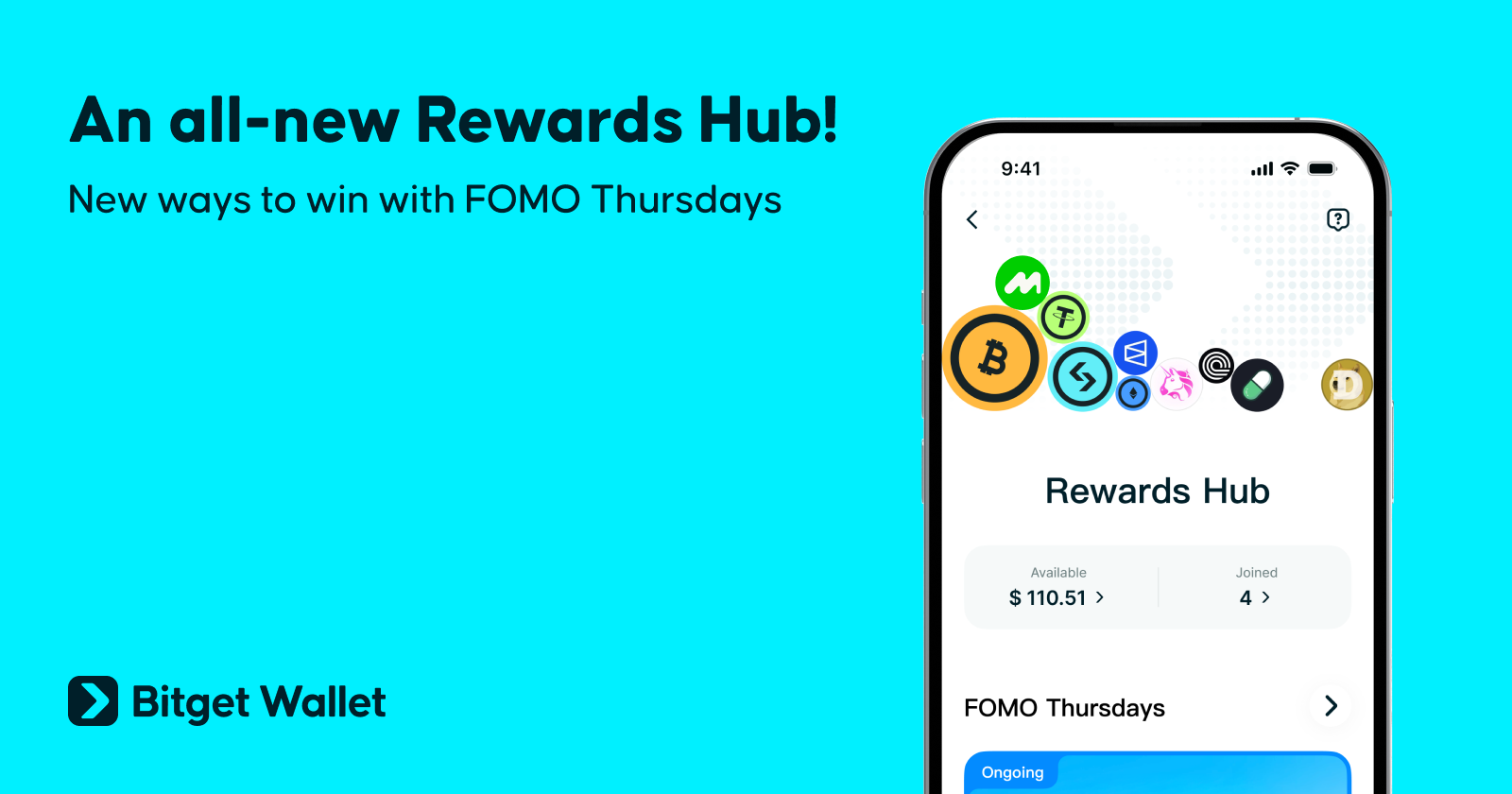How to navigate the Control Center
How to connect Bitget Wallet (Previously BitKeep) wallet
1) Visit Bitget Wallet (Previously BitKeep).comScroll down on the page to the bottom to find “Submit NFT”, click on it, and you will jump to the Control Center page in which you will see a “Connect Wallet” button;

2) Click “Connect Wallet”, choose a mainnet, and click “Connect”;
3) Now enter your password and click the button below. When the wallet is connected, you’ll see it shows Wallet Connected in the upper right corner.



How to apply for NFT listing
1) Click “Collection”, and then click “Add a collection”;
Please make sure that the connected wallet address is the same address you used to create the NFT collection.

2) Fill in your information, and click “Finish”.
Note: Fields with asterisk (*) are required.


How to get NFT collections certified
Note:You can only apply for certification after your collection gets approved by Bitget Wallet (Previously BitKeep) for its listing.
1) Click to Certification and click “Add a certification”;

2) Apply for either Original certification or Pop collectible certification according to the nature of your collection;

3) Here, taking Original certification application as an example, fill in the mainnet and the smart contract address, and click “Apply”.

How to check out or set royalties
Note:You can only apply for royalty setting after your collection gets approved by Bitget Wallet (Previously BitKeep) for its listing.
1) Click “Royalty” and then click “Royalties”;

2) Click “New setting” to fill in mainnet (of your collection), smart contract address, royalty, receiving address and mainnet (of your receiving address),then click “confirm”.

How to set permissions
Note:You can only set permissions after your collection gets approved by Bitget Wallet (Previously BitKeep) for its listing.
1) Click “Permission” and then click “Add an address”;

2) In the “Add an address” page, fill in mainnet, smart contract address, and choose the permission you’d allow, then click “Confirm”.

About Bitget Wallet (Previously BitKeep)
Bitget Wallet (Previously BitKeep), as the top decentralized multi-chain digital wallet in Asia, integrates Wallet, Swap, NFT Market, DApp and Discover in a single location. With a user base of more than 6 million across 168 countries and regions, Bitget Wallet (Previously BitKeep) forged strategic partnership with multiple Top 30 public chains (including Polygon, Solana, BSC, ETH, HECO, OKXChain, TRON, Fantom, WAX, IOST, AVAX, zkSync ), becoming their authorized wallet. With 70+ main chains, 15,000+ DApps, 1,000,000+ NFTs and 250,000+ tokens supported, Bitget Wallet (Previously BitKeep) is dedicated to creating the world's largest Web3.0 gateway.
Contact us:
Website: https://bitkeep.com/
Twitter: https://twitter.com/Bitget Wallet (Previously BitKeep)OS
Discord: https://discord.gg/bitget-wallet
Telegram: https://t.me/bitkeep
Facebook: https://www.facebook.com/Bitget Wallet (Previously BitKeep)/
Instagram: https://www.instagram.com/bitkeep_global/
YouTube: https://www.youtube.com/channel/UCD2S03RS-Q08VdJqZpuOCFQ
 2022-07-26
2022-07-26