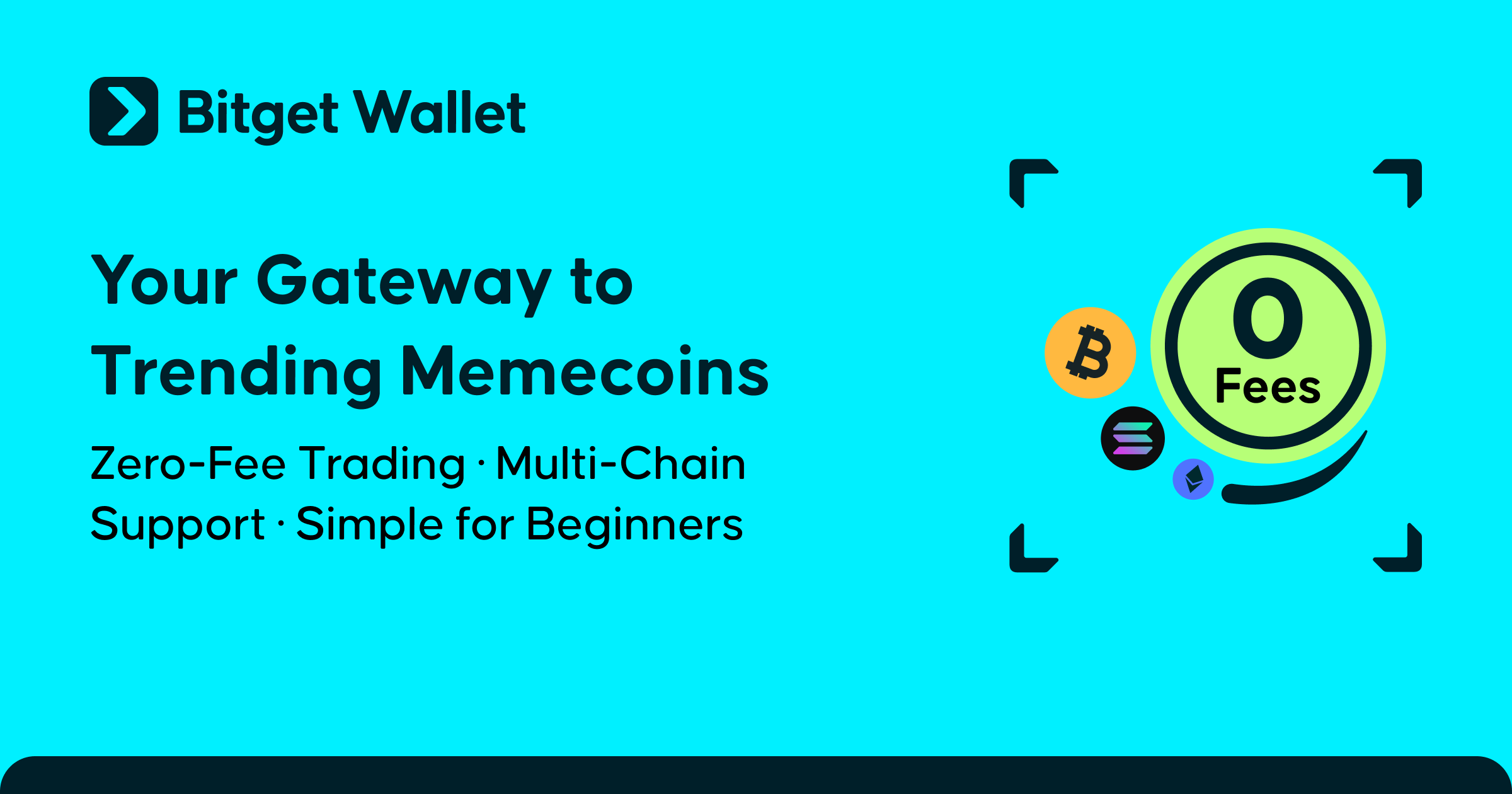How to Import an Existing Wallet into Bitget Wallet?
2022-03-15

You are going to need your private key or mnemonic phrases to import a wallet. Do not copy it to the clipboard or there will be leaking risks. It is recommended to write the info down on a piece of paper and input them manually.
Launch Bitget Wallet and tap on your wallet profile. Select “Add a Wallet” and choose from one of the options. Bitget Wallet supports wallet import of private keys, mnemonic phrases, key shards (for Keyless Wallets), and hardware wallets.
For example, if you choose to import your wallet using mnemonic phrases or a private key, simply enter the 12 or 24-word mnemonic phrase or paste your private key. Select the mainnet, and you have now successfully imported your existing wallet!
Recommended
- How to Buy LGNS in 2026: A Beginner’s Step-by-Step Guide to Longinus2026-02-04 | 5mins
- How to Buy JYPC in 2026: A Beginner’s Step-by-Step Guide to JPY Coin2026-02-02 | 5mins