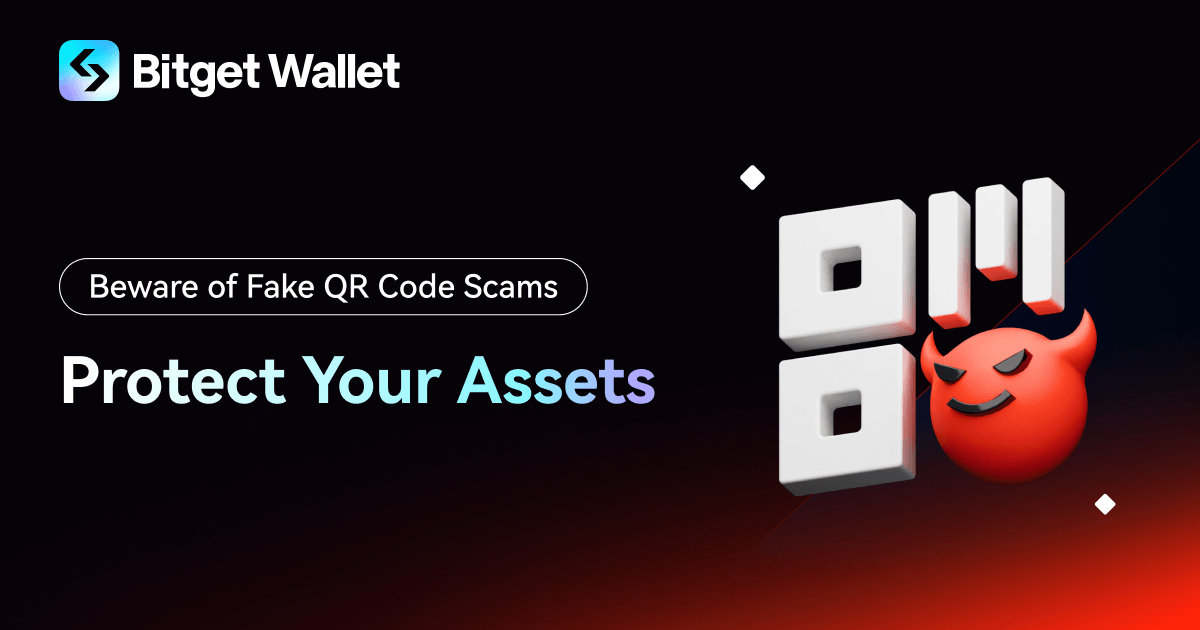How to transfer to other wallets/exchanges
2022-03-15
- Open the Bitget Wallet (Previously Bitget Wallet (Previously BitKeep)) wallet, select the currency you want to transfer (here, take ETH as an example), go to the [Coin Details Page] and select [Transfer];
- Fill in [Transfer Address] [Transfer Amount] [Memo] and click [Confirm].
Note: If the transfer is to a centralized wallet (exchange), the token of the receiving address needs to be attached with Memo or Tag, and Memo or Tag must be attached.
Notice:
- Before transferring, please check whether the receiving address platform accepts the token;
- Before transferring, please make sure that the wallet has enough miner fees, otherwise the transfer will fail. For example, when choosing Binance Smart Chain to transfer money, make sure that the wallet has enough BNB as the miner fee;
- When transferring, please ensure that the token to be transferred is on the same public chain as the receiving address. For example, if the receiving address is a BNB-BSC address, the Binance Smart Chain wallet should be selected for transfer.
Recommended
- Bitget Wallet Help Center2023-11-09 | 2 minutes
- Beware of Fake QR Code Scams: Protect Your Assets2025-03-27 | 2 mins